Hello, tech lovers! Are you ready for the hottest news from the world of Apple? From device compatibility to unique new features, this article will tell you everything you need to know about the latest updates to your iPhone and iPad. Get ready to have a fantastic experience with these latest updates!

Table of Contents
The device that got iOS 17
At least iPhone devices that will get the IOS 17 update use Apple's A12 Bionic. Given that some new things require greater processor power. The following Apple iPhone devices can update and are compatible with iOS 17:
- Phone XS, XS Max, and XR.
- iPhone 11, 11 Pro, and 11 Pro Max.
- iPhone 12, 12 Mini, 12 Pro, and 12 Pro Max.
- iPhone 13, 13 Mini, 13 Pro, 13 Pro Max.
- iPhone 14, 14 Plus, 14 Pro, and 14 Pro Max.
What’s new in iOS 17
Many new features are introduced in the latest update of Apple's operating system, one of which is the image and security update; adding visuals for Widgets displayed in front is now more attractive. Also, the appearance of the Widget Widget on Apple is now much more intuitive. In addition, there are several IOS 17 updates that you might be able to explore, as we summarize in the review below.
Updates in iMessage iOS 17
When you are communicating with a friend or family member and inform them that you are about to arrive at your destination and unknowingly run out of power on the way to your destination, the system will try to contact you, and if there is no response, the location data, battery level, and mobile service status will be shared with your loved ones. Apple guarantees that this data is end-to-end encrypted. You can tap the “+” sign to find this feature in an iMessage conversation, then tap More until you see the Check-In Feature.
When someone shares their location with you in iMessage, you can see it directly in the conversation without exiting the app. If they send an audio message, you will see the transcription underneath directly, which is helpful if you can't listen to it right away.
Short Video Messages on FaceTime

With FaceTime, you can leave video or audio messages for anyone who doesn't answer your call (it's about time!). FaceTime is also now available on Apple TV, and you can use your iPhone as a camera. With specific hand gestures, you can create augmented reality reactions during the call, such as confetti, hearts, or fireworks. Who knows, the person is bored of your usual responses.
Bulk Edit Photos
If you want to give all your vacation photos a uniform look, there is now a feature to edit multiple images and videos simultaneously. To do so, open a photo in the Photos app and press Edit. Make the changes you want and save the photo. Tap the three-dot icon in the top right corner and select Copy Edits, then open the next image, tap the three-dot icon, and select Paste Edits. After making copy edits, you can choose several photos you want to display together with a uniform appearance.
Update on iOS 17 Stickers
Apple is very serious about Stickers in iOS 17, making them part of the emoji keyboard for easy use in third-party apps. In last year's iOS 16, you could crop the subject of an image you captured by simply tapping and holding on the image. And now, you can also create stickers from these cropped images for various witty memes. You can also add effects to these stickers and create Live Stickers using Live Photos. That way, you can make funny stickers for your friends anytime. Honestly, we are in the best of times.
iPhone on StandBy
The latest Google Pixel phones have a unique feature that allows them to function as intelligent screens when placed on a Google wireless charger. But Apple has taken it one step further with StandBy. Now, you can turn your iPhone into a more functional display while charging in landscape mode and customize what is displayed on the screen. Choose from various clock designs, photos from your library gallery, or interactive widgets. And if you have an iPhone 14 Pro with an Always-On Display, this feature will always be active without tapping the screen.
Better Autocorrection in iOS 17
Are you annoyed by the auto-correct feature in Apple apps? Don't worry, you're not alone. Finally, the company is fixing it. Auto-correct now uses a “transformer” language mode to predict better words. It can correct different grammar errors and provide predictive text recommendations as you type, similar to the Smart Compose feature in Gmail. This improvement also applies to the voice dictation feature, which uses a new voice recognition model that is claimed to be more accurate.
New Communication Security Features
Apple has launched a Communication Security feature in iOS 17 to prevent children from viewing nude images via iMessage. This feature is now expanded and available in other services and apps, such as AirDrop, Poster Contacts, and FaceTime messages. It also works with video content. In addition to children, adults can set this feature to blur sensitive videos and photos and choose whether or not to watch them. Apple guarantees that all image and video processing is done on your device, so no information is returned to Apple.
Other updates and updates on iOS 17
Adaptive Audio: Those with the second generation AirPods Pro now have access to a new listening mode called Adaptive Audio. This feature combines Apple's Transparency and Active Noise Cancellation modes, blocking unwanted sounds while still hearing the ones that matter. If you start talking, Conversation Awareness will automatically lower the media volume, reduce background noise, and clarify the voice in front of you. Another new feature is the ability to mute and unmute during calls by tapping the stem on AirPods Pro (1st and 2nd generation), AirPods (3rd generation), or the Digital Crown on AirPods Max.
Fitur SharePlay

With this selfie feature, you can share contact videos or files by bringing the iPhone closer using the airdrop connection from devices using iOS 17. The use is straightforward; we get the two devices closer instantly, and the files will move.
CarPlay iOS 17 with SharePlay feature
On the go? Anyone can control the playlist if the car is equipped with CarPlay and everyone inside is using an iPhone. Later, you can also collaborate on a playlist with friends.
Hotel AirPlay
Apple will bring AirPlay technology into hotel rooms. By scanning the QR code on your TV, you can share videos, photos, and music from your device to the big screen. Apple said the service will first be introduced at IHG Hotels & Resorts branded hotels.
offline Maps
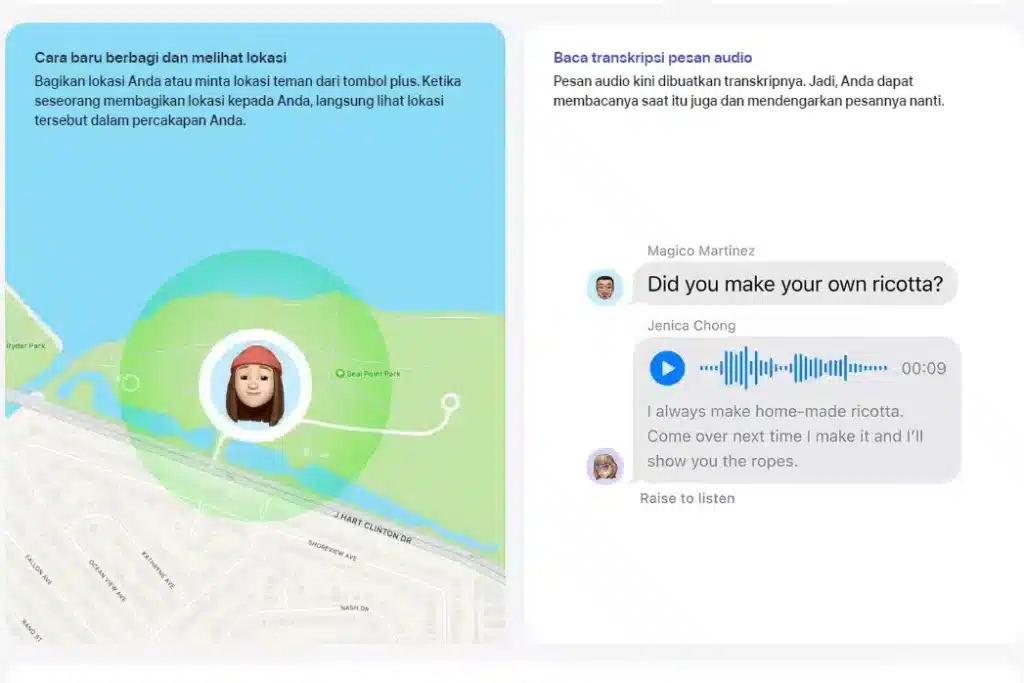
Google Maps has had this feature for years, but Apple has finally caught up. You can now save areas of the map to your device and use them when there is no internet connection, including navigation in circles.
New Accessibility
With the arrival of a new feature called Assistive Access, accessibility on the iPhone is further enhanced, making it easier for people with cognitive impairments. Through Live Speech, people who cannot speak can express their words in person or over the phone. Personal Voice allows those at risk of losing the ability to talk to create a voice similar to theirs. In addition, there is also Point and Speak, which helps blind and low-vision people to read text on physical objects by simply pointing the phone at them.
Fur friends Foto
The People Album in the Photos app is now the People and Pets Album because a new feature on iOS 17 can finally identify pets. It will show the usual photos of cats and dogs and intelligently recognize your pets.
Visual search feature
When you tap on a subject in a photo to capture it (to create a Sticker or paste it elsewhere), you can also press Look Up to get more information about it. This also works on paused video frames.
iOS 17 Health Features
Apple has introduced new features to the Health app, making it even more comprehensive and valuable. You can log your daily moods and access depression and anxiety assessments like in clinics. For parents using the Screen Time feature for their children, a new Screen Distance tool uses the TrueDepth camera to encourage children to hold the phone further away from their faces. This can reduce the risk of myopia and digital eyestrain in adults. And finally, the Health app is now also available on iPad.
Siri calls shortened
You no longer need to say “Hey Siri” to trigger the voice assistant; say “Siri.” Similarly, you don't need to keep saying it when creating consecutive commands. Just add another command.
Family of AirTags
You can share one device with up to five people, and everyone can monitor the device's location through the Find My App. This is especially useful for family or friends who often lose their belongings.
Top Features of iPadOS 17
As usual, iPadOS 17 has many of the same features as iOS 17, but there are some exclusive updates for the tablet. For the complete list, please see Apple's preview page.
Safari Update
iPadOS 17 brings some updates to Safari, similar to what iOS 17 has. You can now easily create multiple profiles in Safari for work and personal use, separating browsing history, cookies, tab groups, and favorites. And if you use Apple's Private Browsing feature, you can lock open tabs with Face ID or Touch ID instead of closing them all when you leave your device.
If you store passwords and access keys with Safari, you can now create groups of people to share specific accounts. You can remove someone from the group anytime; the password remains current. By the way, receiving a one-time verification code in Mail will automatically fill in Safari, so you don't have to search for the email again.
Stage Manager
Apple's Stage Manager feature in iOS 16 has undergone some changes. You'll get more flexibility in moving and resizing windows to customize the app layout to your liking. Stage Manager also now supports the built-in camera on external screens.
Freeform Apps
Freeform, the collaborative whiteboard app introduced by Apple last year, now comes with some new tools. (This applies to Freeform on all Apple platforms, including iOS 17.) The new tools include a watercolor brush, calligraphy pen, text highlighter, variable width pen, and ruler. Also, you can now draw any shape, and the software will perfect it so you don't have to be embarrassed by your circles.
Freeform now comes with a feature called Follow Along, which allows you to track which area of your collaborator's whiteboard they are working on. The screen will show what they are looking at as they move from one section to another on the canvas. Very useful for giant whiteboards!
Lock Screen Change
Google has launched the new Pixel Tablet, which can be turned into an intelligent display. Apple has followed suit by changing the lock screen in the iPadOS 17 version. You can now customize things on the lock screen, from new wallpapers to Live Photo wallpapers, and add Live Activities to keep track of specific events such as timers, game scores, and the status of your Uber Eats orders. Finally, you can add interactive widgets on the lock screen to do more without having to unlock the screen and launch apps first.
Features Coming Soon in the Next iOS 17 Update
All the features listed above are available for iOS and iPadOS 17. However, some features will be released in future updates. Apple did not give an exact date, only saying it will be released this year.
New Journal App
Stay tuned for the iOS 17 app's new feature, Journal. As the name suggests, this app is designed to make it easier to record your thoughts and memories. In addition to text, you can add photos, audio recordings, and music to your journal entries and create goals. According to Apple, Journal uses machine learning on the device to provide suggestions of moments that can be written about in your journal.
Easy AutoFill for PDF
If you often work with PDFs, nothing could be easier than using iPadOS 17 and iOS 17. With the help of machine learning, the software will identify fields on PDFs so you can quickly add details. The Notes app allows you to organize, read, annotate, and collaborate in PDF files.
AirDrop Transfer
Later this year, AirDrop will see a significant upgrade. If someone shares high-quality media with you and needs some time, you don't have to stand nearby and wait for the transfer to complete. You can walk away, and the files will be sent online.
Catch Up Arrow
In a chat with dozens of new messages, you can use the “recovery arrow” to jump directly to the first new message. That way, you no longer have to spend time scrolling or swiping across the screen to find it.
Those are some exciting features in the IOS 17 update that Apple has officially released. The changes in IOS 17 are significant and satisfying because of the new things added by Apple, making this device even more different than the smartphone devices on the market. So what do you think?