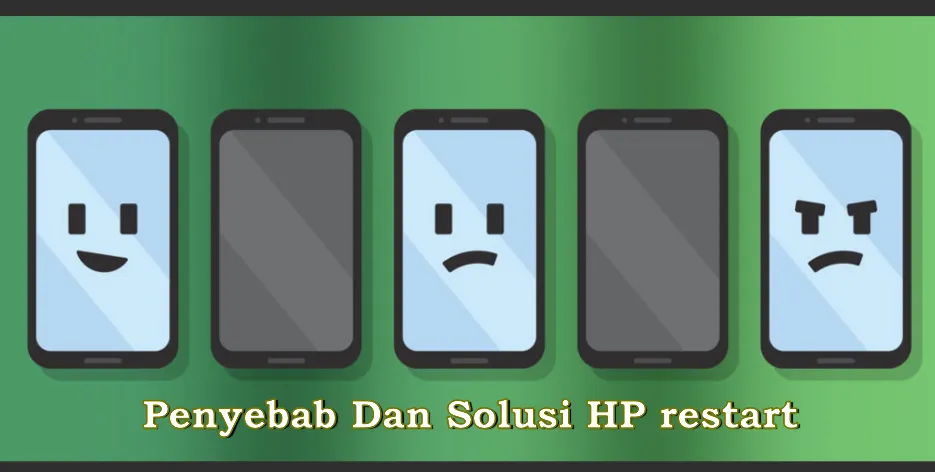
Quite often our phones will unexpectedly shut down or phone restart, sending us into a minor panic. This will occur if applications are opened too quickly – the device dies and then eventually comes back to life after a few moments or so. This is something that happens regardless of what brand you have, be it Oppo, Vivo, Xiaomi, Samsung, Realme, Pocophone, or even iPhone. It’s advisable to be mindful when using your phone in order to prevent such restarts.
It can be a sign of something unnatural happening to a smartphone. It may also be a sign that there is a problem with the phone’s hardware or software. This can sometimes cause a phone to shut down on its own.
Here are some cases in which your phone frequently restarts itself or continuously, and how to overcome these problems.
Table of Contents
How to fix a phone or smartphone that restarts or shuts off by itself
Typically, the restart/off process is caused by the smartphone being used for too long. This means we haven’t been using it for weeks or months.
It is essential to check the following things that can cause the phone to restart or die suddenly:
- The system accumulates many junk files and caches.
- You need to restart yourself frequently if one or more applications on your phone are conflicting.
- You’re already rooting your smartphone, or the performance is too forced.
- Overheating or overheating of smartphones.
- Cell phones have been around for too long.
- Download or install applications that are not yet in full version.
- They are interfering with hardware or spyware on the phone.
- Frequently use chargers that are more powerful than the phone.
- Damage to an external memory card, SD card, or MMC.
- Smartphones are not updated with new software or operating systems.
- You can fix the things that often cause your phone to restart by following these steps.
- Junk files should be deleted.
You can reduce the load of phone RAM by deleting this cache junk file, but it’s also very useful if you want to reopen an existing application. You can clean the cache once a month to refresh it, because each application will provide a helpful cache. So you don’t have to do it too often.
Several cache cleaners in the application can do a cleaning schedule so that your phone does not restart often. Download the cache cleaner in the Play Store. Additionally, you can uninstall unused applications and clean the remaining files with a cache-cleaning application.
Restarting the application after removing the phone
Delete the application that causes the phone to hang or restart when you open it; it could also cause other applications to crash. It is possible to try each newly installed application one by one or begin the mobile restart process. This is because the developer team has not yet resolved some bugs in the application you installed.
Please don’t force your phone to work beyond its capabilities
Experts who know how to root their smartphones or unlock their bootloaders often do this. They often do this to force their smartphones to do tasks that exceed their capabilities. If you wish to install a game with a high level of performance, then rooting will allow you to install the game smoothly. But it also makes smartphones work harder and exceed their capabilities. The phone often restarts and repeats itself as a result of this unknowingly.
Keep your phone or smartphone from overheating
I use a phone or the same to run heavy applications. The phone generally has high specifications. There will be excess heat if you use a smartphone with low specifications and run applications requiring high performance. In this case, the smartphone will restart on its own. It also happens in computers, where the CPU overheats while working, causing the computer to shut down or restart.
Instead of causing your smartphone to become damaged, maybe you should wait or save to get phone specifications above what you have right now.
The age of the smartphone sometimes make phone restart
Likely, the age of your phone or smartphone devices will also follow the development of bug technology, whether it is software or hardware. It is necessary to replace a smartphone over 5 years old for now. Applications require qualified hardware resources currently.
The app may also not work on phones with outdated software. It may restart frequently if you force it to install on a phone.
Download the full release of the app to avoid phone restart
Unknowingly, phones may sometimes restart due to Beta or Alfa applications that contain unfixed bugs. To avoid this issue, it is important to only install apps from your smartphone or the Google Play Store; doing so ensures the application is a full-release version.
A virus infection caused the phone to restart
In the Play Store, protection will tell if one of your applications is malicious. Therefore, installing from the Play Store will keep you safe from viruses.
As well as being spread over the web, it usually pulls out pop-up ads that you accidentally or not install without your knowledge. However, it is one of the dangerous applications that may cause the phone to restart itself because it runs out of resources. This is because the resources have already been used by the application you install through pop-up ads on the website. Here, RAM or CPU is the source.
As a result, you need to be more careful when browsing on your browser. Sometimes, you also need anti-virus protection. Choose an anti-virus with a good rating on the Play Store or App Store and will not burden your smartphone’s resources.
It is best to use original products or best products to avoid the phone restarting or shutting down on its own
A smartphone will last a long time if equipped with an original accessory. Because if you use fake accessories such as chargers or cables that do not match the specifications required by your phone or smartphone. This can also cause hardware issues. As a result, your phone may reboot.
Your smartphone’s original accessories can also be damaged, so you can buy a replacement or an original one if damaged. When it is impossible to get the original, you can buy one of the leading brands that is undoubtedly of high quality. Chargers and USB cables fall into this category.
If an MMC or SD card is damaged, replace it immediately.
Your smartphone can also restart itself due to one of these enhancements. It is also likely that a damaged MMC or SD card will adversely affect your phone’s reading performance. Because this process also consumes smartphone RAM. The RAM from the smartphone will continue reading the MMC or SD card if it is difficult to read or damaged. This can also result in frequent cell phone restarts.
You should update your operating system as soon as possible
Since the manufacturer certainly provides operating system updates to patch or cover the shortcomings of the previous operating system, some users don’t care about this. By updating the operating system, you will also be able to have an application with a better security level.
Those are some of the cases that cause phones to restart and die on their own, and we fail to realize that we can fix it by doing small things. You can take your phone to a service center or repair center for further diagnosis if it restarts after doing some of the above things. This could indicate that there has been hardware damage.