
How to change edit change the background of photos online. In this digital era world, we can do things instantly and quickly. From buying make or looking everything can be done quickly. Like when we want to replace or edit a background photo that we want. Changing the background on the photo can be done quickly by using the online website change background.
By using several websites we can easily replace and change the background color of the photo to red or blue for formal purposes. Or also we can use it to change the background in product photos.
Here we refer to several websites to engineer and edit background photos online. Of course, you must prepare photos that are replaced with high resolution to avoid mistakes.
Table of Contents
background
The background in the photo is important. By giving background photos will look interesting. In official photos for activities or things related to the administration need a photo with a certain background. If on a product the background will make the photo more interesting. By changing the background photo online will certainly be very easy for us. Sometimes the background is not in line with desire.
Blue background photo
In official terms, we need to provide photos that are of a certain background. On some web change photos online below you can replace background photos that were not initially in accordance with the conditions specified and can change it quickly. Blue background photo itself for the even-numbered year of birth. For example in 1982, 1984, 1986, and so on
red background
If the background photo is blue for the year of birth even then the opposite for the photo should be colored red background. The red background photo is specially for the odd birth year. Examples of 1981, 1983,1985 and so on.
Website for Edit online photo background
On some of the web that we summarize, you will be able to replace or edit the background of online photos. You don't have to bother to be able to use a dizzying editing tool. This is like we know how many photo editing software there are many tools to edit, not to mention if you are never the same occasionally know editing software. On this web, you only need a few minutes to be able to understand the tools provided to replace the background of online photos. Here are some sites or web that provide to be the ability to change the background of photos online complete with an easy step.
Change the background of photos online in fotor.com
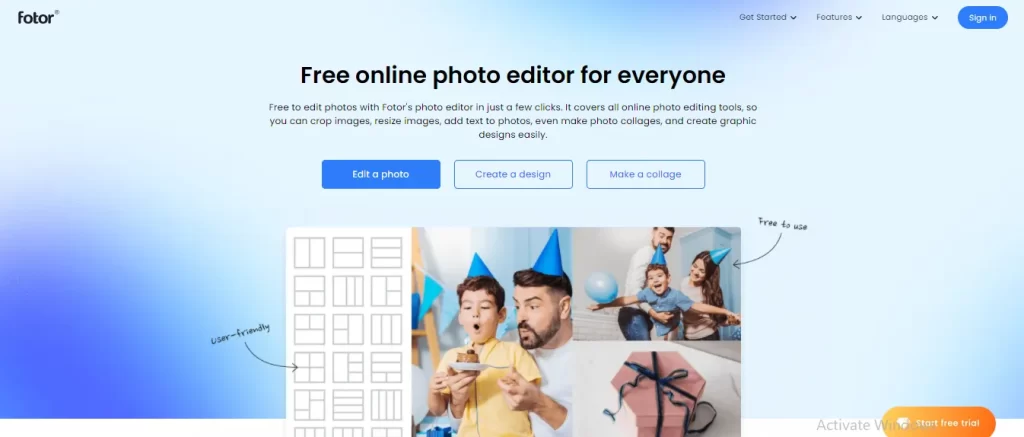
You can use Google search to search for this website. With fotor.com can change the background of the photo either formal photos or non-formal photos. Here's an example of how to change the background of a photo in Fotor. Com.
- Go to the site at www.fotor.com
- Click the edit photo menu
- Choose a computer if you upload photos through the gallery.
- Then select the Cut out the image
- Then select the keep option and then color the photo section.
- Select the remove option or the option to delete or repeat the background or background.
- If you want to see the edits can press the eye button on the bottom right.
- Click apply to approve or is done to edit.
- And lastly, you can press the export button to save the edited photo.
Change Background with Photoscissors

Photoscissors is an online photo background editing website that can change the background of photos neatly and quickly.
Please follow the following way to edit the background of a photo using Photoscissors:
- Visit the photoscissors website.
- Upload the photo you want to change the background to the website
- Wait until the photo view and website loading are complete.
- It will then change the background automatically.
- You click the background to replace the color photo.
- You can specify to use the photo or change the color from the background of the photo.
- If you're done for editing you can click on the floppy logo to save.
Remove Image Background: Edit and replace online background photos easily
Web Remove Image Background is one of the online photo background edits using websites that have been widely used. In an easy way you can change the background on this website.
Change the background with the following steps:
- Prepare the photo file that you want to edit for the background.
- Visit remove.bg website page.
- Upload the photo you want to edit the background with the click of the Upload Image button.
- Find the photo you want to edit, then click Open. Wait a few moments until the photo upload process is complete.
- Next, the system will automatically delete the background of the photo.
- Next, click the Edit menu to start editing the background of the photo.
- Click the Photo menu, if you want to change the background of the photo using a variety of different location photos. Such as the background of rural locations, mountains, Paris, and others.
- If you want to change the background of online photos using color, please click the Color menu. On the Color menu, you are free to choose various colors for your product photos.
- When you're done, click the Download button to save the photo.
How to edit Photo Background on Slazzer.com

How to edit the background of the next online photo, namely through the website Slazzer.com.
Here are the steps to change the background of your product photos:
- Visit the slazzer.com website page.
- Upload the photo you want to edit the background from the laptop or computer gallery.
- Wait a few moments until the background of the photo is deleted automatically.
- Select the Edit Image menu, and then click Edit Preview.
- Please choose the background type already available on the website for engineering the background of your product photos.
Fox Background Online at : Edit Photos for Free
The next website is Edit Photos for Free. You can search on Google search engines.
The advantages of this website from the website to edit background photos online, which provides a menu to process photos into gifs or collage photos.
Follow these ways to edit the background of a photo:
- Please visit the website at editphotosforfree.
- Next will appear the edit page, then click the scissor icon in the menu bar, then select the folder icon to upload the photo you want to edit.
- Use the soft brushes or round brushes feature to remove the background of photos without the application.
- Next, save the file after you remove and identify the background of the object.
- Click the picture icon to change the background of your product photo. You can replace the background with a color gradation or a single color.
- Lastly, save the photo you finished editing.
Change The Background More Interesting In: BeFunky

The next online photo background editing website is BeFunky.
This website has a menu that you can use to write on photos and put some photos together.
In addition, this site also provides a menu to change the resolution of photos so that when you print them get a good printout.
Here's how to edit the background of a photo with BeFunky:
- Go to the BeFungky site, then click Start Having Fun. Wait until the loading process is complete.
- Choose the location of the photo you want to edit, such as My Computer, Webcam, My Upload, and others that you want to change the background.
- If the photo you want to edit is in the laptop or computer gallery, select My Computer, then select the photo you want to edit.
- Click the Edit menu, and then click Crop.
- Set the crop limit according to your needs to spruce up the photo, and then click Apply.
- Select Artsy effect, then click Cartoonizer, and then click the cylinder in the Mode box to set the photo view. Next click Apply to approve changes or changes to the background of the photo.
- Click Save Share which is in the upper-left corner. Next, write the file name of the photo, and select the file storage location. Lastly, click the Save button to save the background edited photos using the website from BeFungky.
There are several ways or conditions that must be used if you want to change/edit the background or background of online photos with the best results. At least you should have used photos with the best display or cool product photos that can attract buyers.
After all, businesses that use online media one of the interesting media is product photos. If you use poor-quality photos or the resolution is not good do not buy will be hesitant to buy your product. Or if the photo you use is a formal photo then you should use a high resolution so that the details of the photo of your face are visible.
By using click here click here you can already change and change the background of photos without the application professionally and without using the software/application that you need to learn again. n conclusion, there are many options for editing the background of your photos online. Whether you're looking for a simple tool or a more advanced editing website, these recommendations will help you create professional-looking images with ease.