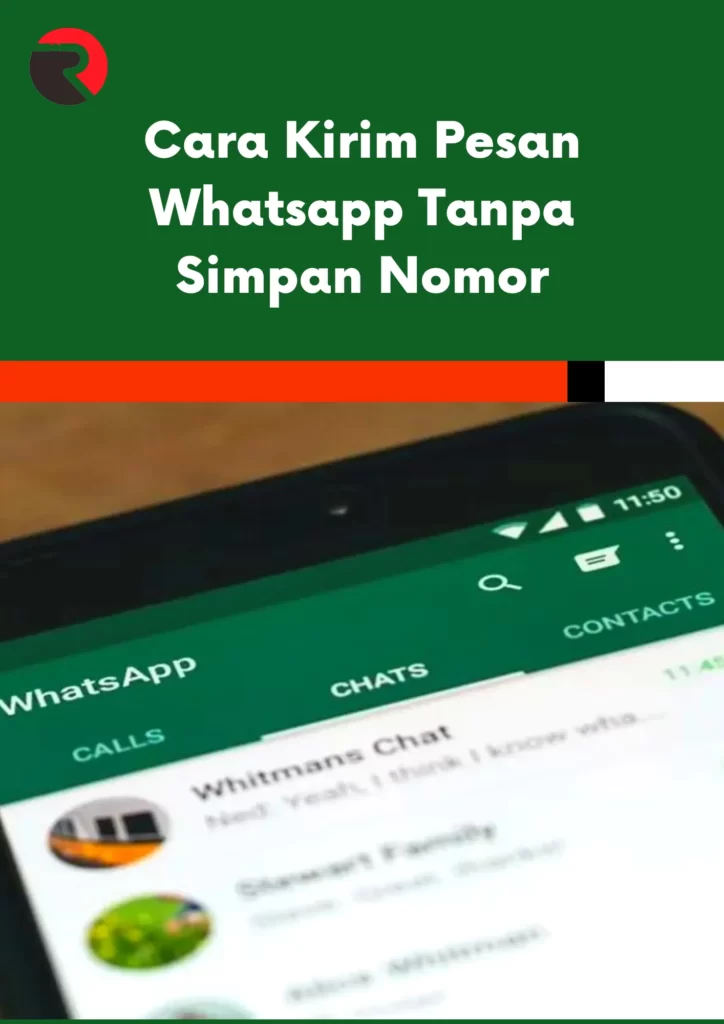
How to send WA (Whatsapp) messages without saving the recipient's number on your phone. WhatsApp has become an instant messaging app for a million people. However, to send messages to each other, users must keep the Whatsapp no of the person they want to contact in their address book or contact list. Many people now use WhatsApp as a communication tool. A tool, both personal and business, to send WhatsApp messages without saving the number.
So can we send WhatsApp messages without registering or saving the number first? How do I send WhatsApp messages without saving a number? The answer is yes. Fortunately, WhatsApp provides an actual wa.me /”Click to Chat” service for websites or WhatsApp web. The chat WA feature without saving a number will take the user to someone's WhatsApp contact and start chatting. The condition is of course the user knows the number of people to be contacted. You can chat by following the following ways:
Table of Contents
Here’s how to send WhatsApp messages without saving the recipient’s number / no
- The first step that users must do is to open a browser (Chrome web browser, Mozilla, Opera, or the like) that is available on their phone or laptop.
- Type the address wa.me/ in the address bar at the top of the browser on your phone or PC, followed by the phone number you want to call.
- The ENTERED WA number must be accompanied by an international number prefix (no + sign), not zero (0). For example, the prefix of Indonesia's international number code +62 is enough to write 62 instead of 0 for a mobile number.
- So an example that can be used and correct is this: wa.me/623435xxxx
- Don't use symbols or zeros in front like this example: wa.me/+62533432xxx or wa.me/08325656xxx. (Both examples are wrong)
In addition, the Click to Chat feature can also create a chat with the contents of the message automatically. To create it, users can follow these steps:
- The format you can use is “wa.me/whatsapp phone number/? Text = textkodeurl” without quotation marks. Or follow the bold ones.
- An example is “wa.me/628232332xxx?text=hallo how are you.”
- Automatically, the message sent by the user will be filled with the phrase “hello how are you” as in the example above.
Is a bad connection message displayed?
Some users reported that they had to try the above method several times until the “Chat with” button appeared after repeatedly receiving a “Bad connection” message.
Perhaps the cause is that WhatsApp background data is not working or the WA version of the app has expired or asked to be updated.
Alternative if WA. ME not working?
If the domain address doesn't work, try using the URL directly to https://api.whatsapp.com/send?phone=DestinationNumber Examples as this https://api.whatsapp.com/ send? phone = 628964321xxxx
Can it be for WhatsApp Web?
Of course, you can, as long as you need to log in to WhatsApp Web. Meanwhile, the WhatsApp Desktop version does not yet have this kind of functionality.
Using the App On Smartphone To Send Messages Without Saving Phone Number
By using the WhatsDirect Application on smartphones / HP can be used for other ways to send Whatsapp messages without saving a number, there is another alternative called the WhatsDirect application. These apps are specifically designed to serve to send WA without saving contact numbers. How to use it? You can use the following short tutorial:
- Download the WhatsDirect app to your smartphone
- Open a downloaded app
- Enter the destination number
- Start creating a message, then press the send button
- Done, the message will reach the contact number
WhatsDirect also comes with a location detection function so that the country code (62) doesn't need to be rewritten.
WhatsDirect essentially replaces the wa.me/DestinationNumber method. You'll also be directed to the WhatsApp app to send messages.
But if you want to be fast, this application is arguably more instant than having to enter a web address first.
All of the above-messaging alternatives are helpful in speeding up the fast delivery process. However, we always recommend that if communication is done for the business needs of new customers, use it by way of official email as it has become an international standard for professional communication.
Use a special website send WA without adding contacts
This is one of the web that can send wa messages without adding a contact number on HP. Do you know kirimWA.id you kirimWA.id? It is a web browser-based application or tool that allows us to send messages without storing contact numbers through WhatsApp. Find out how to WA without registering a contact number through the kirimWA.id below.
- Open a browser on your smartphones, such as Chrome, Opera, or something else.
- Type kirimWA.id in the browser
- Click kirimWA.id Then a prompt will appear to enter the WA number you want to send the message to.
- Then press the send button Just follow the instructions that appear on the kirimWA.id, it can definitely be because it is very simple, but before you need to read the terms and conditions first, so that you feel safe enough to use.
That are some tricks and ways to send Whatsapp messages without adding or saving the HP number to our contact list on HP. This is useful if you don't want to add contacts that aren't yet clear of origin.