
How to Restore WhatsApp Chat From Google Drive. Whatsapp chat application is on almost all smartphone users. The use of WhatsApp applications to communicate has become a mandatory menu for mobile phone owners. Whether it's for voice chat, chat, or video call.
As one of the great chat apps. WhatsApp also provides many important features. Various features of this Meta application make it one of the best chat applications on earth. In addition to our chat has been encrypted end to end, WhatsApp is also light when used.
One of the important features of WhatsApp chat is that we can restore WhatsApp chat from Google Drive. Many times we delete a chat by accident. In the chat, there are important things that we have not saved or read.
G-Drive itself is embedded directly when we buy a smartphone. Google drives can also serve to store our data on the cloud. By restoring WhatsApp Chat from Google Drive. We are easier to use one of the important features on the chat service on WhatsApp.
Here's how to restore WhatsApp chat from Google drive easily.
When we first install WhatsApp, we will be given the option to back up chat. If you choose spare, then this way can be used to restore chat. Stay if not or doubt immediately check the settings by:
- Open your Whatsapp app
- Click on settings, then search for chat/chat
- Then select backup chat/chat
- Select backup chat/chat to Google Drive (backup To Google Drive)
For how to restore Whatsapp chat from Google Drive can be done on Android / iPhone devices. The setting of the two different OSEs is similar to no immediate difference. Here's how to restore WhatsApp chat from Google Drive:

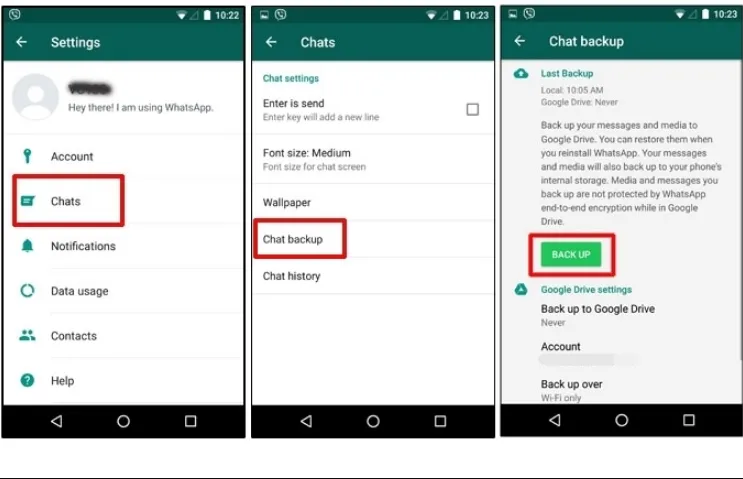
- Uninstall / Uninstall Whatsapp Application (Make sure Whatsapp is backed up in Google Drive)
- Enter the Phone No you want to restore your chat
- When there is a restore option, just select Restore Chat and Media from Google Drive
- After the recovery process is complete tap continue. Wait until it's 100% done.
- WhatsApp will show the last backed-up chat.
That's how to restore WhatsApp chat from Google Drive easily. But make sure your Whatsapp is connected to Google Drive. Also in the selection of backups, you can use them in daily options.
Good luck !!!