Not everyone knows how to delete a Google account on a cellphone or computer. As one of the service providers on the internet with a complete variety of services, Google has an ecosystem that is interconnected, both in hardware and software. Especially if we have a mobile device that uses Android, which we know is one of the giant operating systems owned by Google.

To get the facilities provided by Google either paid or full free version we are required to have a Google account in the form of an email. We can use this Google account to register or log in on Google's platforms and even other platforms can use a Google account to register services.
Deleting a Google account on the device or devices that we have is easy to do in several ways. Deletion of this account is usually done if we already have the main account on the Device such as on Android. In some conditions, we want to delete because we really want to move to a new device which requires moving all data and contacts, for example to the latest device.
Table of Contents
Here’s Way to delete a Google account
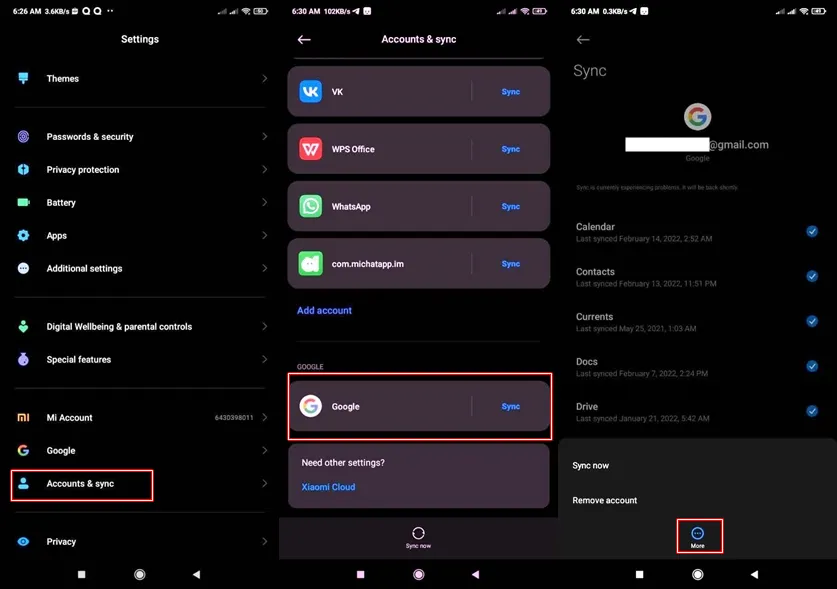
Before deleting a Google account, you should pay attention to several things to avoid your important data being deleted or lost. Because if you delete this Google account automatically all the data you store in your Google account will be permanently lost.
Missing data may include:
- contact data
- purchases on Google Play Store
- Google Calendar
- Google e-mail Gmail
- You will also lose access to subscriptions or content purchased with the account you are removing
- Google Map History Apps that use Google Account to log in
So before deleting your Google account, take back or do an offline backup first on the device you have to avoid losing important data. Or you can re-login with the deleted account.
How to wipe out Google On the phone
You can do this way to delete a Google account on your cellphone on all kinds of cell phone brands that you use. You can delete an account on a Xiaomi cellphone, delete an account on a Samsung cellphone, or delete a Google account on a Vivo or Oppo cellphone by following this method.
Maybe from some phone brands, it will just be different in how we access the settings menu on a cellphone or smartphone. Here's how to delete a Google Google account on a cellphone:
- First, open the settings or settings on your Android
- Then look for Account & Sync settings If you have more than one Google account then this method can be done and if you don't have a Google account you should create one more account to replace the deleted account.
- After entering Account & Sync settings, scroll down, and select Google Then there will be a choice of emails that you will delete Press the Google email account that you want to delete Swipe down select more then there will be an option to delete the Google account
- After that, follow the instructions on the phone screen to remove the Google account
How To Erase Google account on laptop or Computer

If you want to delete a Google account on a laptop or computer it will also delete some Google services that are linked to the email you want to delete. And as explained if it is deleted via an Android phone, some data will also be deleted, such as your Google Calendar or Google Drive contacts that you have will also be lost. This method also won't permanently delete your Google account. You can get your data back if you log in again.
This is How to delete a Google account on laptops and computers:
- Open a browser that is logged in to a Google account with Gmail on the browser you are using
- Then select in the upper right corner where there is your profile picture, click manage your google account
- Then select the profile picture again then there will be an option to sign out
- After choosing to sign out, your Google account will be lost
Those are some tips and ways to delete a Google account from the cellphone or laptop that you are using. The above method will not permanently delete the data. If you want to access the data stored on the deleted Google account on your laptop or computer again, you can log in again using the deleted account.